What would we do without friends? Kay was describing how she proofed bread on chilly days by microwaving a cup of water, then letting that frozen dough sit in the the steamy microwave with the hot water. In an hour, reheat the water and return the dough for further raising. Smart... So, today I heated a deep dish pie pan half filled with water in the microwave. I set the container of fabric being dyed into the middle of the pie pan and shut the door. An hour later, I reheated the water. So easy! After two hours I washed out the fabric.
Previously, I would put smaller dye jobs in the niche that houses my husband's computer CPU. It stays consistently warm there. Unfortunately, he took a dim view of my Ziploc baggies of fabrics and dye near the electronics. A strategy for larger items has been a heating pad underneath and a box above to catch warmth. I'm always afraid that I'll forget to turn it off...
I finished printing a piece of fabric today and was determined to fit it into the microwave too. I spritzed it with a fine mist of water as most of the layers of dye had dried, rolled it in a plastic garbage bag to keep the layers of fabric separated from each other and folded the roll in thirds to fit into a plastic steamer basket. The steamer basket sits up on legs which allowed me to suspend it over the hot water in the pie pan. I plan to leave it in the microwave overnight. I'm looking forward to the washout as this is supposed to be a light background layer. I used a weak dye solution in the print paste, so the resulting piece should be more of a textured background.

Diana Guenther won the Margaret M. Conant grant from the Potomac Fiber Arts Guild for 2014. This blog shares her journey creating an exhibit of surface design cloth for the Sandy Spring Museum in Olney, MD based on her interaction with the museum's collections. Diana will be developing the tools and habits of a working artist as part of the process.
Monday, March 30, 2015
Sunday, March 29, 2015
Discharging with a Stencil + The Life of a Project
Look at this wonderful wooden French curve from the Sandy Spring Museum collection. It was my top choice of shape to represent Christopher Alexander's concept of positive space.
I plan to use it as a large scale motif in the background of the fabric design enlarging the motif from 9.5" to 14" to better fit my fabric dimensions. I'm envisioning 4 motifs placed as shown below. This arrangement creates new shapes. Each motif is a "center" in Christopher Alexander's terminology, but the grouping of the motifs builds additional centers which reference each other.
I'm using Silhouette brand matte adhesive vinyl cut by a Silhouette Cameo to create the stencil. The Silhouette software allowed me to enlarge the motif from it's original 9.5" wide to 14" wide to better fit my standard fabric size for the grant (18.5"x30"). It's a large, awkward stencil using the thin vinyl, so it's been adhered to my kitchen wall in between usages for fear of it sticking to itself. In retrospect, a firmer stencil material would have been a better choice for this large motif. I adhered it 4 times to fabric in my testing without issues. It's still tacky enough to use again. The thin diameter of the vinyl makes it easy to print. I'll keep looking for a better, cheaper stencil material, but this work pretty well.
I couldn't get the Silhouette software to trace the 14" shape even though I had defined a large enough page space for it. The software would only trace the upper portion that was sitting in the standard 12" x 12" grid. So, I set the shape on the diagonal to squeeze it into the 12"x12" space. Tracing worked great. I'll have to figure out if the limitation lays with the software or if I have more to learn. My mother was fond of the expression "If there is a will, there is a way."
Another issue I ran into was that you're supposed to be able to cut vinyl without a mat, but my experience was that the vinyl shifted under the rollers when feeding into the machine. I decided to stick the vinyl on a mat to move ahead with the project. It cut very nicely adhered to the mat. The maximum size limit on the Silhouette Cameo is supposed to be 12" x 10' cutting without a mat. The manual recommends sticking to less than 40" in length due to feeding issues. Silhouette sells a roll feeder accessory to assist with rolled materials and keeping the material aligned. However, testing the maximum length was not today's exercise.
To print the stencil, I folded the fabric in quarters and ironed the folds to provide me with guidelines. Two of the stencil edges were cut to align with the ironed folds. I taped the test fabric down to my table, adhered the stencil and masked the rests of the fabric off with large pieces of plastic. I applied deColourant Mist to discharge the dye. I had deColourant on hand... I wanted to try it... Sadly, my light misting touch turned into more of a soaking seeping under the stencil material. I could have chosen to wash out the deColourant product without discharging, but I decided to follow thru on my test. I had blotted up excess mist that landed on the vinyl hoping to stop any leakage. No luck. I moved the stencil and made another attempt at a lighter coating. deColourant still snuck under the stencil. Hmmm...not the right product for this job.
Clearly, I need to use a thicker discharge product that I can control better. Dishwasher gel detergents with bleach, Thiox in print paste and deColourant cream would likely all be better choices. To control the coverage, I plan to adhere the stencil to a print screen. I'll use a squeegee to print the discharge paste on in a fine layer to help control leakage. I wanted to use the stencil to do mirror images. Adhering the stencil to the front versus the back of the print screen will accomplish this goal. Initially, I was planning to use a temporary adhesive spray to flip the stencil over and get a mirror image, but that's more work and mess. The vinyl isn't cheap, so I didn't want to cut a second stencil if I could get away with reusing the first. Here are the blurry results below... Tomorrow I will try discharging with Thiox with the stencil on a screen printing frame.
In the meantime, I have a wonderful book called "Steal Like An Artist - 10 Things Nobody Told You About Being Creative" by Austin Kleon. It's a fun read with excellent advice and lots of encouragement. It pairs well with tea and chocolate for a boost...
The author really nailed it for me on page 83 with a funky chart entitled "The Life of a Project." From a retired software engineer's perspective it was hilarious! The gist of the chart is that you go through stages of initial elation, anguish as the project doesn't measure up, wrestling it back from the depths of failure (I think that's "responding" in artspeak) and finally spitting out a decent product. I took the lesson from this chart not to give up too soon. I'm practicing another sage bit of advice from Mr. Kleon's book - I'm going to fake it 'til I make it as an artist!
 |
| Wooden Template/French curve - Object ID 1990 0024 0022 |
I plan to use it as a large scale motif in the background of the fabric design enlarging the motif from 9.5" to 14" to better fit my fabric dimensions. I'm envisioning 4 motifs placed as shown below. This arrangement creates new shapes. Each motif is a "center" in Christopher Alexander's terminology, but the grouping of the motifs builds additional centers which reference each other.
 |
| French curve motif mirrored, grouped and flipped. |
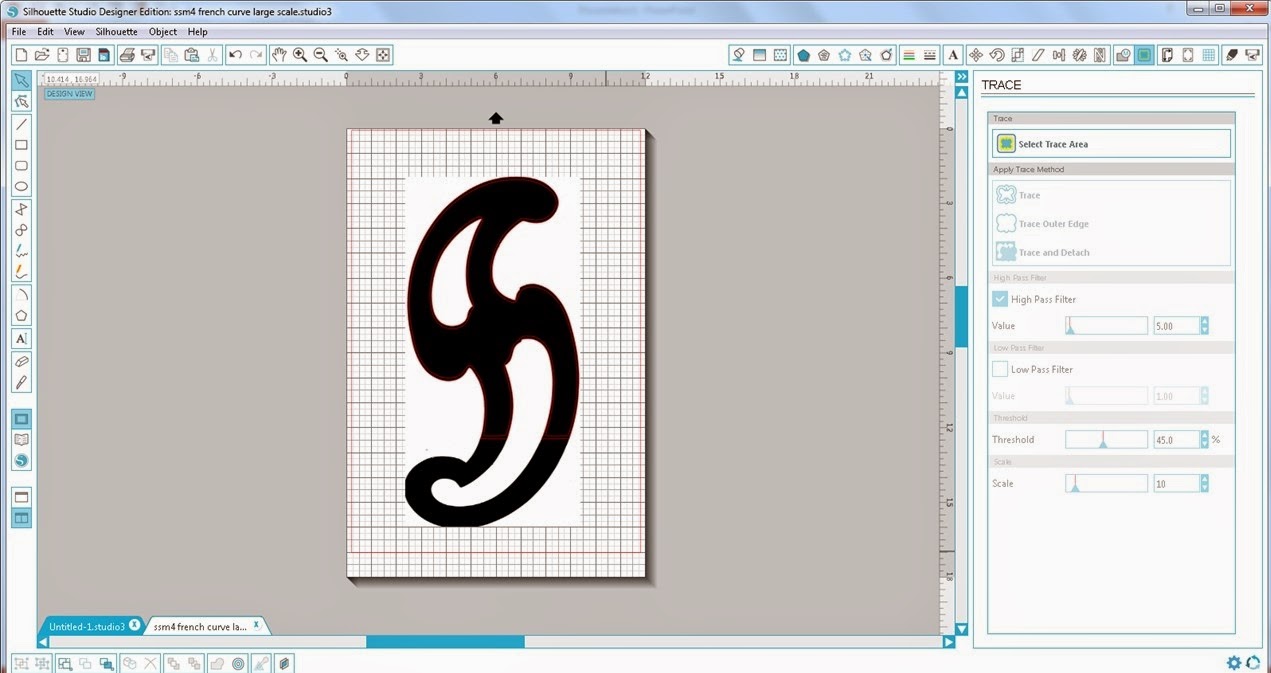 |
| Screen shot of the Silhouette software. The original attempt to trace the motif on a 12"x 18" background. |
I couldn't get the Silhouette software to trace the 14" shape even though I had defined a large enough page space for it. The software would only trace the upper portion that was sitting in the standard 12" x 12" grid. So, I set the shape on the diagonal to squeeze it into the 12"x12" space. Tracing worked great. I'll have to figure out if the limitation lays with the software or if I have more to learn. My mother was fond of the expression "If there is a will, there is a way."
 |
| Silhouette software screen shot of the motif skewed to fit into the standard 12"x12" space. |
Another issue I ran into was that you're supposed to be able to cut vinyl without a mat, but my experience was that the vinyl shifted under the rollers when feeding into the machine. I decided to stick the vinyl on a mat to move ahead with the project. It cut very nicely adhered to the mat. The maximum size limit on the Silhouette Cameo is supposed to be 12" x 10' cutting without a mat. The manual recommends sticking to less than 40" in length due to feeding issues. Silhouette sells a roll feeder accessory to assist with rolled materials and keeping the material aligned. However, testing the maximum length was not today's exercise.
To print the stencil, I folded the fabric in quarters and ironed the folds to provide me with guidelines. Two of the stencil edges were cut to align with the ironed folds. I taped the test fabric down to my table, adhered the stencil and masked the rests of the fabric off with large pieces of plastic. I applied deColourant Mist to discharge the dye. I had deColourant on hand... I wanted to try it... Sadly, my light misting touch turned into more of a soaking seeping under the stencil material. I could have chosen to wash out the deColourant product without discharging, but I decided to follow thru on my test. I had blotted up excess mist that landed on the vinyl hoping to stop any leakage. No luck. I moved the stencil and made another attempt at a lighter coating. deColourant still snuck under the stencil. Hmmm...not the right product for this job.
 |
| Fabric folded in quarters and ironed along folds to form guidelines. |
 |
| Fabric taped to printing surface and stencil adhered. |
 |
| Fabric masked with recycled plastic sheeting and spritzed with deColourant Mist |
In the meantime, I have a wonderful book called "Steal Like An Artist - 10 Things Nobody Told You About Being Creative" by Austin Kleon. It's a fun read with excellent advice and lots of encouragement. It pairs well with tea and chocolate for a boost...
The author really nailed it for me on page 83 with a funky chart entitled "The Life of a Project." From a retired software engineer's perspective it was hilarious! The gist of the chart is that you go through stages of initial elation, anguish as the project doesn't measure up, wrestling it back from the depths of failure (I think that's "responding" in artspeak) and finally spitting out a decent product. I took the lesson from this chart not to give up too soon. I'm practicing another sage bit of advice from Mr. Kleon's book - I'm going to fake it 'til I make it as an artist!
Thursday, March 26, 2015
Silhouette Cameo Die Cutter Tip
Here's a tip for die cutting fiber artists out there. I found myself switching back and forth between the regular and fabric blades. I was making trial cuts from cardstock, then committing to fabric cutting. I got annoyed with searching for the blades and the little grey plastic wrench that helps you set blade depth. So, I taped half of a chopstick to the side of the Silhouette where the blade assembly rests (left side). It's as close as possible to the blade assembly without blocking the lid. Customized!
Silhouette Cameo for Fabric Cutting and Stencil Making
One of the bonuses that I got from the Pro Chemical and Dye workshops this Fall was learning about the Silhouette Cameo die cutting machine. Two of my fellow students brought fat folders of custom made stencils to use in class. They generously demonstrated the Silhouette software over lunch one day. It seemed easy to use. Cyndi M. showed off the intricate small fabric pieces she was cutting for a quilt kit she'd designed. Cutting fabric? Cool! One of the goals of this grant is to create my own art lexicon and generate tools. I knew I wanted a Silhouette Cameo...and JoAnn Fabrics delivered in December.
I had a quilt challenge based on a heart quote due in February. Cutting text for the quote sounded like a good job for the Silhouette. I tried a test piece first with these goals:
- cut plain cotton broadcloth plain
- cut painted cotton broadcloth (Setacolor transparent and opaque fabric paints)
- cut painted cotton broadcloth (ProFab textile paint and ProBrite metallic textile paint)
- cut the above fabrics with Mistyfuse fusible webbing already applied
- cut in reverse with the paint side next to the mat and the Mistyfuse applied to the top
The results look messy, but were informative! I discovered that the painted fabrics cut better than unpainted fabrics. There were still occasional places on the bias in curvy letters where the cuts weren't complete. The occasional small snip of the scissor was necessary. I attribute this to the fact that the blade moves in a grid pattern - north/south and east/west. The blade doesn't curve. For the price of the Silhouette, I'm going to live with it! The brand of fabric paint didn't seem to make a difference. Mistyfuse on top or bottom cut equally well. I had layered two thicknesses of Mistyfuse on my fabric because the letters were small. They fused nicely to the quilt top. I wasn't sure if the mat adhesive would grip the Mistyfuse and detach it, but no worries! The tackiness of the mat was perfect.
Onto the lettering results... Unsurprisingly, I found that the tall skinny letters in thin fabric want to bias as you peel them off the cutting mat. I quickly selected a more robust font... Research done, I was ready to move forward cutting cardstock letters for a test layout on my busy background fabric. The pale yellow paper didn't look very good on the fabric, but I got the letter positioning sorted out thanks to the audition. I mixed a higher chroma yellowish green paint to help stiffen the broadcloth fabric. My background fabric was a test piece from a soy wax dyeing exercise that had been kicking around my studio. The slashes of purple on the bottom were very distracting. Used the lettering to deemphasize the purple. I think it worked.
Next, I wanted to create a stencil. I used a graphics program to create a crescent shape, then put three of these shapes together into a ball. I imported this graphic file into the Silhouette software, made multiple copies of the ball and created the cutting file. My first attempt was cut in cardstock. You can see it in the upper right hand side of the test piece photo above. The crescent balls were too big and sparsely set for my taste. I changed the scale and crammed in more motifs. I adhered a piece of inkjet transparency plastic onto the cutting mat and guessed a blade depth of 3 based on the Silhouette's suggestions for other materials. I guessed wrong. I have the cuts thru the mat to prove it...ooops... Happily, I was watching the die cutter (mesmerized by the new toy...) and stopped it quickly. I ended up with a stencil that pleases me:-)

I had a quilt challenge based on a heart quote due in February. Cutting text for the quote sounded like a good job for the Silhouette. I tried a test piece first with these goals:
- cut plain cotton broadcloth plain
- cut painted cotton broadcloth (Setacolor transparent and opaque fabric paints)
- cut painted cotton broadcloth (ProFab textile paint and ProBrite metallic textile paint)
- cut the above fabrics with Mistyfuse fusible webbing already applied
- cut in reverse with the paint side next to the mat and the Mistyfuse applied to the top
 |
| Test piece |
 |
| On the left is the cardstock letter audition, on the left is the fabric version. |
 |
| 12"x12" heart quilt challenge for the PMPatchwork Guild |
Next, I wanted to create a stencil. I used a graphics program to create a crescent shape, then put three of these shapes together into a ball. I imported this graphic file into the Silhouette software, made multiple copies of the ball and created the cutting file. My first attempt was cut in cardstock. You can see it in the upper right hand side of the test piece photo above. The crescent balls were too big and sparsely set for my taste. I changed the scale and crammed in more motifs. I adhered a piece of inkjet transparency plastic onto the cutting mat and guessed a blade depth of 3 based on the Silhouette's suggestions for other materials. I guessed wrong. I have the cuts thru the mat to prove it...ooops... Happily, I was watching the die cutter (mesmerized by the new toy...) and stopped it quickly. I ended up with a stencil that pleases me:-)

Subscribe to:
Posts (Atom)







